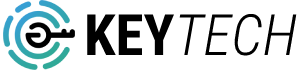In modern web development, data integrity is a crucial aspect of building robust and reliable applications. When working with databases, managing transactions plays a vital role in ensuring the consistency and reliability of your data. Laravel, (in my humble opinion, the most popular PHP framework), provides powerful tools and mechanisms for handling database transactions. In this article, we will explore the fundamentals of managing database transactions in Laravel and discuss how they can be leveraged to maintain data integrity in your applications.
Understanding Database Transactions:
What are Laravel Database Transactions? A database transaction is a logical unit of work that consists of one or more database operations. A database transaction is a set of operations that you can carry out securely within the database structure of your application, that can be SQL queries to modify data, and at any point, you can decide to roll back all the transaction’s queries. These operations can be queries, inserts, updates, or deletions.
Transactions ensure that all operations within the unit are treated as a single, indivisible operation. Either all the operations succeed, or if any operation fails, the entire transaction is rolled back, and the database is left unchanged.
Transactions provide the following properties, commonly referred to as ACID properties:
- Atomicity: All operations within a transaction are treated as a single unit of work. If any operation fails, the entire transaction is rolled back.
- Consistency: Transactions ensure that the database remains in a valid state before and after their execution.
- Isolation: Transactions are isolated from each other, allowing concurrent access to the database without interference.
- Durability: Once a transaction is committed, its changes are permanently saved and will survive any subsequent failures or system restarts.
Why are Database Transactions Important?
Database transactions are essential for maintaining data integrity and ensuring that the database remains consistent. They help prevent data corruption and guarantee that changes to the database are performed reliably. Without transactions, concurrent access to the database could result in inconsistent data or data loss.
How Transactions Work in Laravel
In Laravel, database transactions are handled using the built-in query builder or the Eloquent ORM (Object-Relational Mapping). Laravel provides a straightforward and convenient way to manage transactions.
You may use the transaction method provided by the DB facade to run a set of operations within a database transaction. If an exception is thrown within the transaction closure, the transaction will automatically be rolled back and the exception is re-thrown. If the closure executes successfully, the transaction will automatically be committed. You don't need to worry about manually rolling back or committing while using the transaction method — Laravel documentation
use Illuminate\Support\Facades\DB;
DB::transaction(function () {
DB::update('update users set votes = 1');
DB::delete('delete from posts');
});
To start a transaction manually, you can use the DB facade's beginTransaction method. For example:
use Illuminate\Support\Facades\DB;
DB::beginTransaction();
Once the transaction is started, you can execute your database operations within it, such as inserts, updates, or deletes. Laravel’s query builder or Eloquent ORM can be used to perform these operations.
To commit the transaction and persist the changes to the database, you can use the commit method:
DB::commit();
If an error occurs during the transaction or you need to cancel the changes, you can roll back the transaction using the rollBack method:
DB::rollBack();
Laravel also provides a convenient way to handle exceptions and automatically roll back transactions. If an exception is thrown within a transaction block, Laravel will automatically roll back the transaction. You can catch the exception and handle it as needed.
try {
DB::beginTransaction();
// Perform your database operations here
DB::commit();
} catch (\Exception $e) {
DB::rollBack();
// Handle the exception
}
By catching any exceptions that occur within the transaction and calling the rollBack method, you can ensure that the transaction is properly rolled back if an error occurs. This helps maintain data integrity and prevents the database from being left in an inconsistent state.
Ensuring Data Integrity with Database Transactions:
Atomicity: All-or-Nothing Principle
One of the primary goals of using transactions is to enforce the atomicity property, also known as the “all-or-nothing” principle. Atomicity ensures that either all the operations within a transaction are successfully committed, or if any operation fails, the entire transaction is rolled back, and the database remains unchanged.
By wrapping multiple database operations within a transaction, you guarantee that the database will be left in a consistent state regardless of whether all the operations succeed or fail. This ensures data integrity and prevents incomplete or inconsistent data from being persisted. Let’s see:
try {
DB::beginTransaction();
// Perform multiple database operations
DB::table('users')->where('age', '>', 30)->delete();
DB::table('orders')->insert(['product_id' => 1, 'quantity' => 5]);
DB::commit();
} catch (\Exception $e) {
DB::rollBack();
// Handle the exception
}
In the example above, if either the deletion or insertion operation fails, the transaction will be rolled back, and both changes will be canceled. This ensures that the database remains in a consistent state, and data integrity is maintained.
Consistency: Maintaining a Valid State
Transactions in Laravel help maintain consistency within the database. Consistency ensures that the database remains in a valid state before and after the execution of a transaction.
By performing multiple related operations within a transaction, you can ensure that the database transitions from one consistent state to another consistent state. If any operation fails within the transaction, the changes are rolled back, and the database remains in its original consistent state.
For example, imagine a scenario where you need to update a user’s profile information and corresponding records in other related tables. By encapsulating all these operations within a transaction, you ensure that either all the updates are successfully committed, or none of them take effect.
try {
DB::beginTransaction();
// Update user profile
DB::table('users')->where('id', $userId)->update(['name' => $newName]);
// Update related records
DB::table('user_orders')->where('user_id', $userId)->update(['address' => $newAddress]);
DB::commit();
} catch (\Exception $e) {
DB::rollBack();
// Handle the exception
}
If any of the updates fail, the transaction will be rolled back, and both the user profile and related records will remain unchanged, ensuring data consistency.
Isolation: Concurrent Access and Locking
Isolation is another essential aspect of transactions that ensures concurrent access to the database without interference. Transactions provide a level of isolation, preventing concurrent transactions from accessing or modifying data that is being modified by another transaction.
Laravel handles isolation by applying appropriate locks on the affected data during the transaction. This ensures that no other transaction can modify the locked data until the current transaction is completed.
Laravel uses the appropriate locking mechanisms supported by the underlying database system. Depending on the database driver, it can use row-level locks, table-level locks, or other concurrency control mechanisms.
By managing concurrency and ensuring proper locking, transactions prevent data inconsistencies that can occur due to concurrent modifications.
Durability: Persisting Changes
Durability is the property of transactions that guarantees that once a transaction is committed, its changes are permanently saved and will survive any subsequent failures or system restarts.
When you commit a transaction in Laravel, the changes made within the transaction are permanently persisted in the database. Even if the application or database server crashes or restarts, the committed changes will be preserved.
This durability ensures the reliability and permanence of the data, allowing applications to trust that the changes made within a committed transaction will persist and be available for future operations.
Best Practices for Database Transaction Management:
Keep Transactions Short and Focused
It is generally recommended to keep your transactions as short and focused as possible. This means encapsulating only the necessary database operations within a transaction and committing or rolling back the transaction promptly.
By keeping transactions short, you minimize the time during which locks are held on the database resources, reducing the potential for concurrency issues and improving overall system performance.
Avoid Database Queries within Loops
Performing database queries within loops can have a significant impact on performance. Each query adds overhead in terms of database communication and processing. Therefore, it is best to avoid executing queries within loops whenever possible.
Instead, try to fetch all the required data in a single query and perform any necessary data manipulations within your application logic. By reducing the number of database queries, you can improve the efficiency and speed of your transactions.
Use the Repository Pattern for Database Operations
The Repository pattern provides a structured approach to accessing and manipulating data in your application. By using repositories, you can centralize your database operations, making them more manageable and maintainable.
The repository pattern helps in isolating your application logic from the underlying database implementation. This separation allows you to switch databases or make changes to the data access layer without affecting the rest of your application.
By utilizing the repository pattern, you can encapsulate your transactional code within repository methods, making it easier to manage transactions and maintain data integrity.
Handle Transactional Failures Gracefully
When an exception occurs within a transaction, it is important to handle the failure gracefully. This involves properly catching the exception, rolling back the transaction, and taking appropriate action based on the specific failure scenario.
Logging the details of the exception and any relevant information can be helpful for debugging and troubleshooting. You may also consider notifying users or administrators of the failure, depending on the nature and severity of the exception.
By handling transactional failures gracefully, you can maintain data integrity and provide a better user experience by presenting meaningful error messages or fallback options.
Monitor and Log Transaction Activity
Monitoring and logging transaction activity can provide valuable insights into the performance and behavior of your application. By monitoring transactional operations, you can identify potential bottlenecks, detect anomalies, and optimize your database queries or transaction management strategies.
Logging transaction activity, including the executed queries, transaction duration, and any related errors or exceptions, can aid in diagnosing issues and tracking down potential data integrity problems.
By leveraging Laravel’s logging capabilities or integrating with dedicated monitoring tools, you can gain visibility into the transactional behavior of your application and ensure its smooth operation.
Advanced Database Transaction Techniques in Laravel
Handling Deadlocks
The transaction method accepts an optional second argument which defines the number of times a transaction should be retried when a deadlock occurs. Once these attempts have been exhausted, an exception will be thrown:
use Illuminate\Support\Facades\DB;
DB::transaction(function () {
DB::update('update users set votes = 1');
DB::delete('delete from posts');
}, 5);
Transactional Testing with Database Transactions
Laravel provides convenient features for transactional testing, allowing you to execute tests within a database transaction and automatically roll back the changes at the end of each test. This ensures that the tests do not leave behind any side effects in the database.
The DatabaseTransactions trait allows you to execute tests within a database transaction and automatically roll back the changes made during the test. This helps in maintaining a clean and consistent state of the database for each test case.
You can use the DatabaseTransactions trait in your test classes to enable transactional testing:
use Illuminate\Foundation\Testing\DatabaseTransactions;
use Tests\TestCase;
class MyTest extends TestCase
{
use DatabaseTransactions;
// Your test methods
}
By using transactional testing, you can write tests that interact with the database, make changes, and assert the expected results, all while keeping the database in a consistent state.
Optimistic Locking for Concurrent Updates
Optimistic locking is a technique used to handle concurrent updates to the same data without conflicts or data inconsistencies. Laravel supports optimistic locking through the use of the lockForUpdate method.
When retrieving a record that might be concurrently updated, you can use the lockForUpdate method to acquire a lock on the record. This lock ensures that no other transaction can modify the record until the current transaction is completed.
$model = App\Models\MyModel::findOrFail($id);
$model->lockForUpdate()->update([
'column' => $value,
]);
By applying optimistic locking, you can prevent concurrent updates from overwriting each other’s changes and ensure data integrity in scenarios where multiple users or processes may be modifying the same data concurrently.
Manually Managing Database Connections
Laravel’s default behavior is to automatically manage the database connections and handle transactions transparently. However, in some cases, you may need to manually manage database connections, especially when working with multiple databases or when requiring fine-grained control over transactions.
Laravel provides the DB::connection method to manually access and manage database connections:
$connection = DB::connection('connection_name');
By explicitly specifying the connection name, you can retrieve the underlying database connection and perform operations, including starting transactions, committing changes, or rolling back transactions.
$connection->beginTransaction();
// Perform operations
$connection->commit();
This manual management of database connections can be useful in complex scenarios where you need explicit control over transactions or need to interact with multiple databases within a single transaction.
Optimizing Database Transaction Performance
Minimizing Database Roundtrips
Reducing the number of database roundtrips is crucial for optimizing transaction performance. Each roundtrip between your application and the database introduces latency and overhead.
To minimize roundtrips, you can leverage Laravel’s query builder or Eloquent ORM to combine multiple operations into a single query whenever possible. For example, instead of updating records individually in a loop, you can use the update method with a single query to update multiple records at once.
By batching your database operations and executing them in bulk, you can significantly reduce the number of roundtrips and improve transaction performance.
Batch Processing and Chunking
When dealing with a large number of records, it’s important to consider batch processing or chunking. Rather than loading all records into memory at once, you can process them in smaller batches to conserve memory and improve performance.
Laravel provides the chunk method that allows you to process records in chunks. This method retrieves a specified number of records at a time, processes them, and then fetches the next batch until all records have been processed.
DB::table('my_table')->orderBy('id')->chunk(200, function ($records) {
foreach ($records as $record) {
// Process the record
}
});
By using chunking, you can avoid memory issues and optimize the performance of your database transactions, especially when dealing with a large amount of data.
Locking Strategies and Deadlocks
Deadlocks can occur when two or more transactions are waiting for each other to release resources, resulting in a deadlock situation. Deadlocks can negatively impact performance and lead to transaction failures.
To mitigate deadlocks, it’s important to design your transactions and queries with locking strategies in mind. Understanding the concurrency needs of your application and using appropriate locks can help minimize the chances of deadlocks occurring.
Laravel provides support for different locking strategies, such as row-level locks or table-level locks, depending on the database driver. By understanding the locking mechanisms provided by your chosen database system, you can optimize your transactional code to minimize deadlocks.
Database Indexing for Transaction Performance:
Proper indexing of your database tables can significantly improve the performance of your database transactions. Indexes help speed up data retrieval and can optimize the execution of queries within transactions.
Analyzing the query patterns and access patterns of your database operations can guide you in determining the appropriate indexes to create. By strategically indexing the columns used in your queries, you can reduce the number of full table scans and improve transaction performance.
However, it’s important to note that excessive or inappropriate indexing can also have a negative impact on performance. It’s essential to strike a balance and regularly monitor the performance of your transactions to ensure optimal indexing.
If you need more ways to get the best out of your date base, checkout the complete article and this one too, you’d have more weapons in your arsenal as a laravel developer.
Conclusion
Managing database transactions is essential for ensuring data integrity in Laravel applications. By understanding the principles and techniques of transaction management, you can build robust and reliable systems that maintain the consistency of your data. With the powerful tools and features provided by Laravel, developers can handle transactions efficiently and optimize their performance. By following best practices and applying advanced techniques, you can ensure data integrity while delivering high-performance applications.
Stay tuned!!! I will be back with some more cool Laravel tutorials in the next article. I hope you liked the article. Don’t forget to follow me 😇 and give some clap 👏. And if you have any questions feel free to comment.
Thank you.
Thanks a lot for reading till end. Follow or contact me via:
Twitter: https://twitter.com/EjimaduPrevail
Email: pr**************@gm***.com
Github: https://github.com/PrevailExcel
LinkedIn: https://www.linkedin.com/in/chimeremeze-prevail-ejimadu-3a3535219
BuyMeCoffee: https://www.buymeacoffee.com/prevail
Chimeremeze Prevail Ejimadu