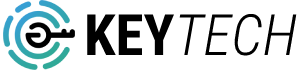Title: Adding QR Codes to PDFs with DomPDF in Laravel: A Step-by-Step Tutorial
As an experienced developer, I understand the value of efficiently sharing information and generating visually appealing documents. QR codes are a popular way to encode data, such as URLs, and can be a handy addition to your PDFs. In this tutorial, I’ll guide you through the process of adding QR codes to PDFs using DomPDF in a Laravel application. This friendly human-toned tutorial will help you achieve this with ease.
Table of Contents
- Introduction
- Prerequisites
- Step 1: Installing DomPDF
- Step 2: Configuring DomPDF
- Step 3: Creating a Route and Controller Method
- Step 4: Creating a Blade View for the PDF
- Step 5: Installing the QR Code Package
- Step 6: Generating and Downloading the PDF
- Conclusion
- Additional Tips and Customization
- Final Thoughts
Prerequisites
Before we start, make sure you have the following prerequisites in place:
- A Laravel project set up.
- Composer installed.
- Basic familiarity with Laravel.
Step 1: Install DomPDF
To begin, we need to install DomPDF. Open your terminal and run the following command:
composer require barryvdh/laravel-dompdf
This will download and install the DomPDF package for your Laravel project.
Step 2: Configure DomPDF
Now, you need to configure DomPDF. Laravel makes this easy. Run the following command to publish the configuration file:
php artisan vendor:publish --provider="Barryvdh\DomPDF\ServiceProvider"
This will generate the config/dompdf.php file, where you can fine-tune your PDF settings.
Step 3: Create a Route and Controller Method
Next, we’ll set up a route and a controller method to generate the PDF with the QR code. Add a route in your routes/web.php file like this:
Route::get('/generate-pdf', 'PDFController@generatePDF');
Now, create a controller method to handle the PDF generation. Inside your PDFController.php, add the following method:
use Barryvdh\DomPDF\Facade as PDF;
use SimpleSoftwareIO\QrCode\Facades\QrCode;
public function generatePDF()
{
$qrCode = QrCode::size(300)->generate('https://example.com'); // Replace with your URL or data
$pdf = PDF::loadView('pdf.qr_code', ['qrCode' => $qrCode]);
return $pdf->download('qr_code.pdf');
}
This method generates the QR code using the SimpleSoftwareIO/qr-code package, creates a PDF using DomPDF, and then offers the PDF for download.
Step 4: Create a Blade View for the PDF
To define the content of your PDF, including the QR code, create a Blade view. Inside the resources/views/pdf directory, create a new Blade view file named qr_code.blade.php. Here’s a basic example of what it might contain:
<html>
<head>
<title>QR Code PDF</title>
</head>
<body>
<div>
<h1>QR Code PDF</h1>
<img src="data:image/png;base64,{{ base64_encode($qrCode) }}" alt="QR Code">
</div>
</body>
</html>
This view will be loaded into the PDF, so you can customize it according to your specific requirements.
Step 5: Install the QR Code Package
Before proceeding, you’ll need to install the SimpleSoftwareIO/qr-code package to generate QR codes in your Laravel project. To do this, run:
composer require simplesoftwareio/simple-qrcode
After installing the package, make sure to follow the package’s documentation to configure it correctly.
Step 6: Generate and Download the PDF
With everything in place, you’re ready to give it a go! Access the /generate-pdf route in your web browser, and the controller method will be called. It will generate a PDF with the QR code and offer it for download.
Conclusion
In this tutorial, we’ve taken you through the process of incorporating QR codes into PDFs using DomPDF in a Laravel application. By now, you should have a solid grasp of the steps involved and how to seamlessly merge these technologies to create visually engaging and informative documents.
QR codes are not only a convenient way to encode data but also a valuable addition to any document or application. They can be used for a wide range of purposes, such as directing users to websites, sharing contact information, or even encoding product details for easy access.
By following the steps outlined in this tutorial, you’ve gained the knowledge and skills needed to produce PDFs with QR codes tailored to your specific requirements. The ability to generate dynamic QR codes with Laravel and DomPDF opens up countless possibilities for enhancing the functionality and appeal of your projects.
Additional Tips and Customization
As you continue your journey with Laravel and DomPDF, there are several additional tips and customization options worth exploring:
Dynamic Data: You can generate QR codes with dynamic data, such as user-specific URLs or real-time information. Utilize Laravel’s data retrieval and manipulation capabilities to create personalized QR codes on the fly.
PDF Layout: Customize the layout and styling of your PDFs further. DomPDF allows you to adjust page size, fonts, margins, and more. Experiment with different designs to match your branding or aesthetic preferences.
QR Code Types: Explore the various types of QR codes, such as URL QR codes, contact information QR codes (vCards), and event QR codes. Each type serves different purposes and can be integrated into your PDFs to suit your needs.
Error Correction: QR codes can include error correction to ensure readability even if they are damaged or partially obscured. You can adjust the error correction level when generating QR codes.
Security: If your PDFs contain sensitive information, consider implementing security measures to protect the data. DomPDF provides options for password protection and encryption.
The ability to adapt and customize your QR code PDF generation process will allow you to create documents that cater to unique scenarios and user preferences.
Final Thoughts
In wrapping up this tutorial, we hope you feel empowered to explore the full potential of QR codes and PDF generation in your Laravel projects. The integration of DomPDF and QR code generation is just one example of the many ways you can enhance your applications and share information more effectively.
Whether you’re building a digital business card, generating QR codes for event tickets, or simply adding a touch of interactivity to your documents, the knowledge you’ve gained here is a valuable asset.
Technology continues to evolve, and with it, the opportunities to create innovative and user-friendly applications. We encourage you to stay curious, experiment, and push the boundaries of what’s possible in your Laravel projects.
We hope you found this tutorial informative and inspiring. Now, go forth and use your newfound skills to build remarkable applications that captivate your audience and streamline information sharing. Happy coding!