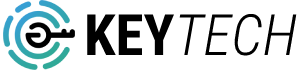Adding ChatGPT, powered by the OpenAI API, to your Laravel application can unlock a world of possibilities in natural language processing. You can create intelligent chatbots and interactive conversational interfaces that engage users, answer questions, and facilitate dynamic interactions. This comprehensive tutorial will guide you through the process of integrating ChatGPT with Laravel, step by step.
Table of Contents
- Introduction
- Prerequisites
- Step 1: Set up Your Laravel Project
- Step 2: Get Your OpenAI API Key
- Step 3: Install the OpenAI PHP Package
- Step 4: Configure Your API Key
- Step 5: Create a Chat Controller
- Step 6: Build the Chat Logic
- Step 7: Create a Route
- Step 8: Create a Frontend
- Step 9: Make AJAX Requests
- Step 10: Display Chat Responses
- Conclusion
Introduction
Laravel is a powerful PHP framework for building web applications, and integrating ChatGPT, powered by the OpenAI API, can add a layer of natural language understanding and communication to your projects. ChatGPT, based on OpenAI’s GPT-3, is a state-of-the-art language model that can understand and generate human-like text. By integrating it into your Laravel application, you can create chatbots and conversational interfaces that provide intelligent responses and facilitate dynamic conversations.
Prerequisites
Before you embark on this integration journey, make sure you have the following prerequisites in place:
- A Laravel Project: You should have a Laravel project set up and ready to go.
- OpenAI Account: You’ll need an OpenAI account with access to the GPT-3 API.
- Composer: Ensure that Composer is installed on your system.
Step 1: Set up Your Laravel Project
If you don’t already have a Laravel project, it’s easy to create one using Laravel’s command-line tool and Composer. Run the following command to set up a new Laravel project:
composer create-project --prefer-dist laravel/laravel your-project-nameAfter creating your project, navigate to the project directory:
cd your-project-nameStep 2: Get Your OpenAI API Key
To use the GPT-3 API, you’ll need an API key from OpenAI. If you don’t already have one, sign up for an OpenAI account and generate a new API key.
Step 3: Install the OpenAI PHP Package
To interact with the OpenAI GPT-3 API in Laravel, you can use the “openai” PHP package. Install it via Composer:
composer require openai/openaiStep 4: Configure Your API Key
OpenAI requires you to configure your API key. In your Laravel project, open the .env file and add your OpenAI API key:
OPENAI_API_KEY=your-api-key-hereYou can also define this key in the config/services.php file if you prefer.
'openai' => [
'key' => env('OPENAI_API_KEY'),
],Step 5: Create a Chat Controller
Create a new controller for your chat application. You can use Laravel’s Artisan command-line tool to generate a controller named “ChatController”:
php artisan make:controller ChatControllerStep 6: Build the Chat Logic
In your ChatController.php, you can create a function that interacts with the GPT-3 API. This function will handle incoming user messages and send them to the GPT-3 API, and then retrieve and return the response from the API.
use Illuminate\Http\Request;
use OpenAI\OpenAI;
class ChatController extends Controller
{
public function chat(Request $request)
{
$userMessage = $request->input('message');
$openai = new OpenAI();
$response = $openai->completions->create([
'model' => 'gpt-3.5-turbo',
'messages' => [
['role' => 'system', 'content' => 'You are a helpful assistant.'],
['role' => 'user', 'content' => $userMessage],
],
]);
$botMessage = $response->data['choices'][0]['message']['content'];
return response()->json(['message' => $botMessage]);
}
}This code sets up a controller action named chat to handle user messages and send them to the GPT-3 API. It then retrieves and returns the response from the API.
Step 7: Create a Route
In your routes/web.php file, create a route that links to your ChatController:
Route::post('/chat', 'ChatController@chat');This route will handle incoming user messages and send them to your chat controller.
Step 8: Create a Frontend
To make your chat application interactive, you need to create a frontend interface where users can enter their messages and view responses from ChatGPT. This involves using HTML, JavaScript, and CSS to build the user interface.
Step 9: Make AJAX Requests
In your frontend, use JavaScript to send AJAX requests to your Laravel application. Specifically, you will be sending requests to the /chat route to communicate with the chatbot. You can use libraries like Axios or jQuery for making AJAX requests.
Step 10: Display Chat Responses
Handle the responses from your Laravel application in your frontend. You can use JavaScript to display the chatbot’s responses, allowing users to interact with the ChatGPT-powered chatbot through the interface you
Conclusion
In conclusion, integrating ChatGPT with Laravel empowers you to build intelligent chatbots and conversational interfaces that can understand and generate human-like text. With the power of the OpenAI GPT-3 API at your disposal, the possibilities for engaging and interactive applications are virtually limitless. Whether you’re creating a customer support chatbot, a virtual assistant, or any other conversational application, the integration of ChatGPT can provide a sophisticated and user-friendly experience.
Additional Tips and Customization
As you continue your journey with ChatGPT and Laravel, consider these additional tips and customization options:
- Dynamic Data: Experiment with generating dynamic responses based on user input or real-time data.
- Customization: You can customize the behavior and personality of your chatbot by adjusting the initial system message or role assignments in your chat logic.
- User Authentication: Implement user authentication to provide personalized experiences within your chat application.
- Multi-turn Conversations: Extend your chatbot’s capabilities by facilitating multi-turn conversations and context retention.
- Security: If your chatbot handles sensitive data, consider implementing security measures to protect user information.
Final Thoughts
Integrating ChatGPT with Laravel offers a fantastic opportunity to create dynamic and intelligent applications. The ability to understand and generate natural language text opens the door to innovative and user-friendly solutions for various industries, from e-commerce to healthcare.